
Frame0 1.0.0-beta.13 is out now! This release support system fonts and solid theme and more. The features and fixes in this release can be found at changelog.
System fonts
Now, you can use not only the built-in fonts but also the fonts installed on your system, allowing you to install and use any font. This means you can even find handwritten fonts that match a sketch style when using characters from languages such as Korean, Japanese, and Chinese.
Additionally, if you want to change the default font, you can set the default font for each style — Hand, Sans, Mono, and Serif — in Default fonts section of the Settings View. For example, if the hand font is changed, the created shapes will automatically use the selected default font (if the default theme is “Sketch”).
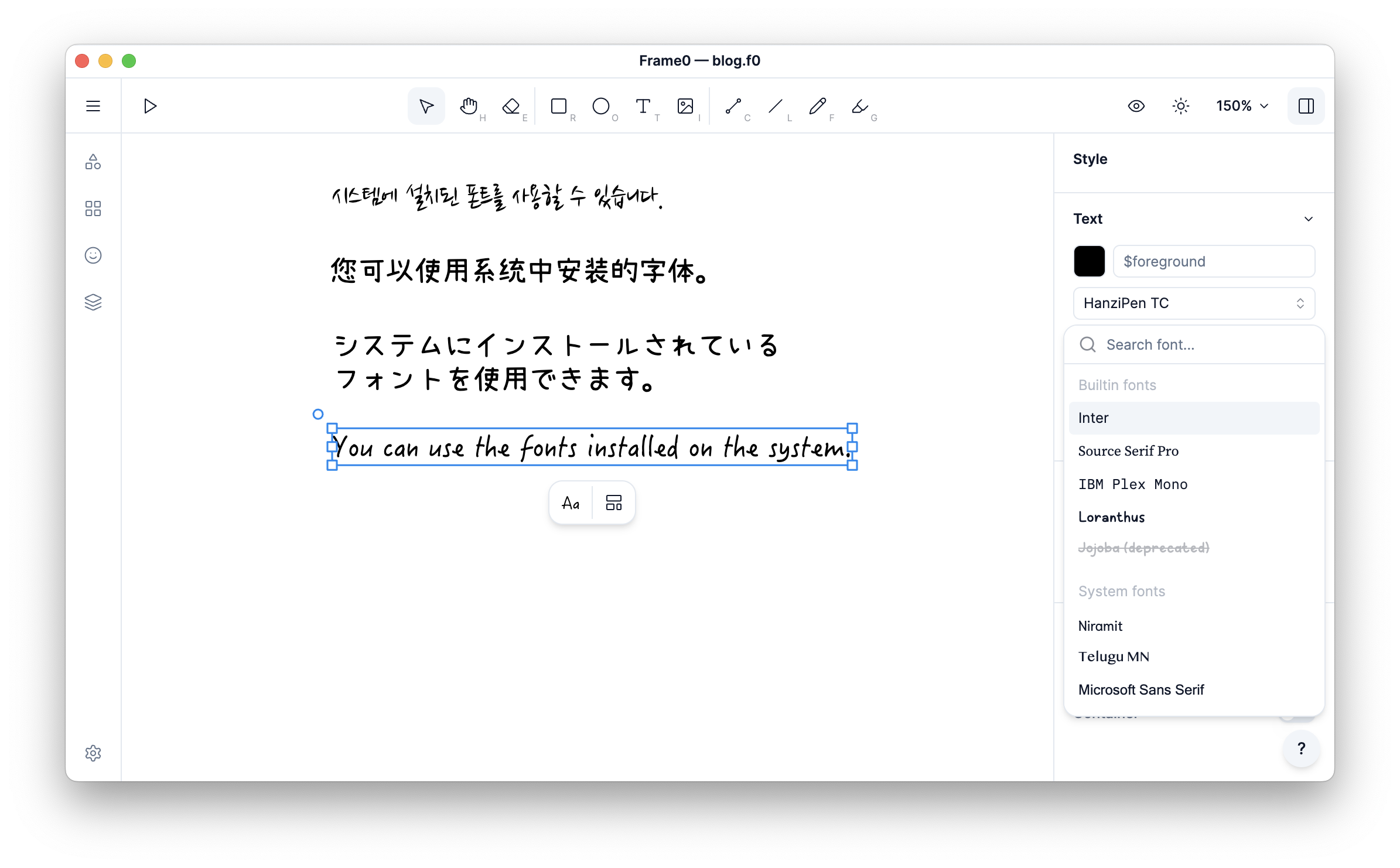
Default theme (sketch or solid)
If you don’t like the sketch style, you can set the solid style as the default. In the Default styles section of the Settings View, select “Solid” as the Theme item. This will ensure that shapes are created in the solid style. For the Sketch theme, the default font is Hand, and for the Solid theme, the default font is Sans.
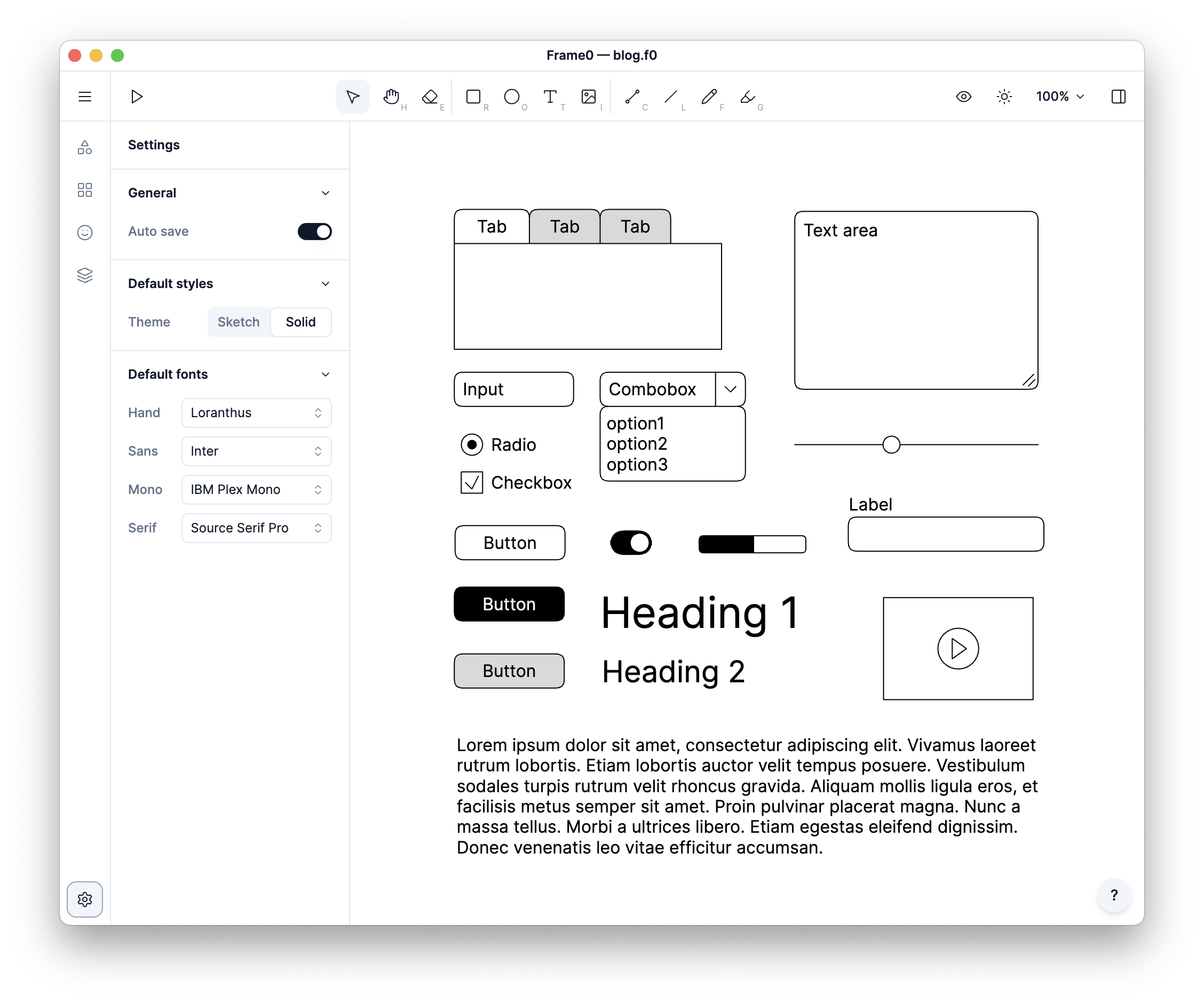
Export JPEG and WebP image
JPEG and WebP formats have been added for image export. In particular, WebP is highly suitable for web use as it offers high compression efficiency while maintaining quality.
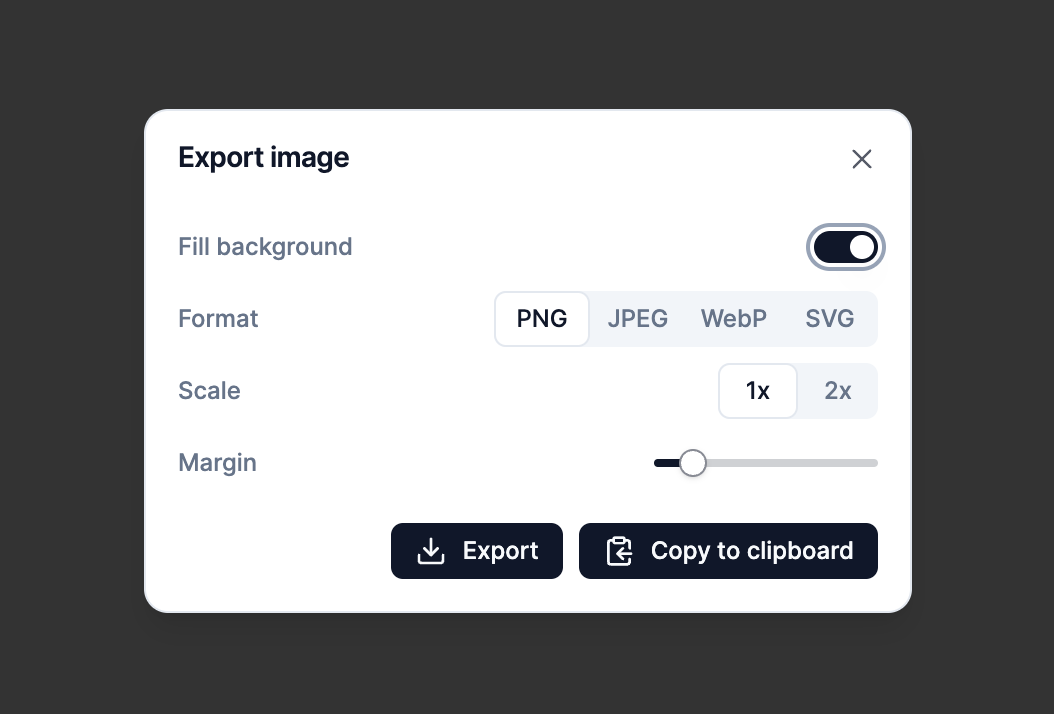
Export HTML and PDF as bitmap
A bitmap option has been added for HTML and PDF export. This renders the page as a single bitmap, ensuring that special characters (such as Korean, Japanese, and Chinese), emojis, and other non-built-in font characters are displayed exactly as they appear on the screen. However, this may result in larger file sizes and lower quality when zoomed in. If you are using only characters available in built-in fonts, exporting as a vector may be a better option.
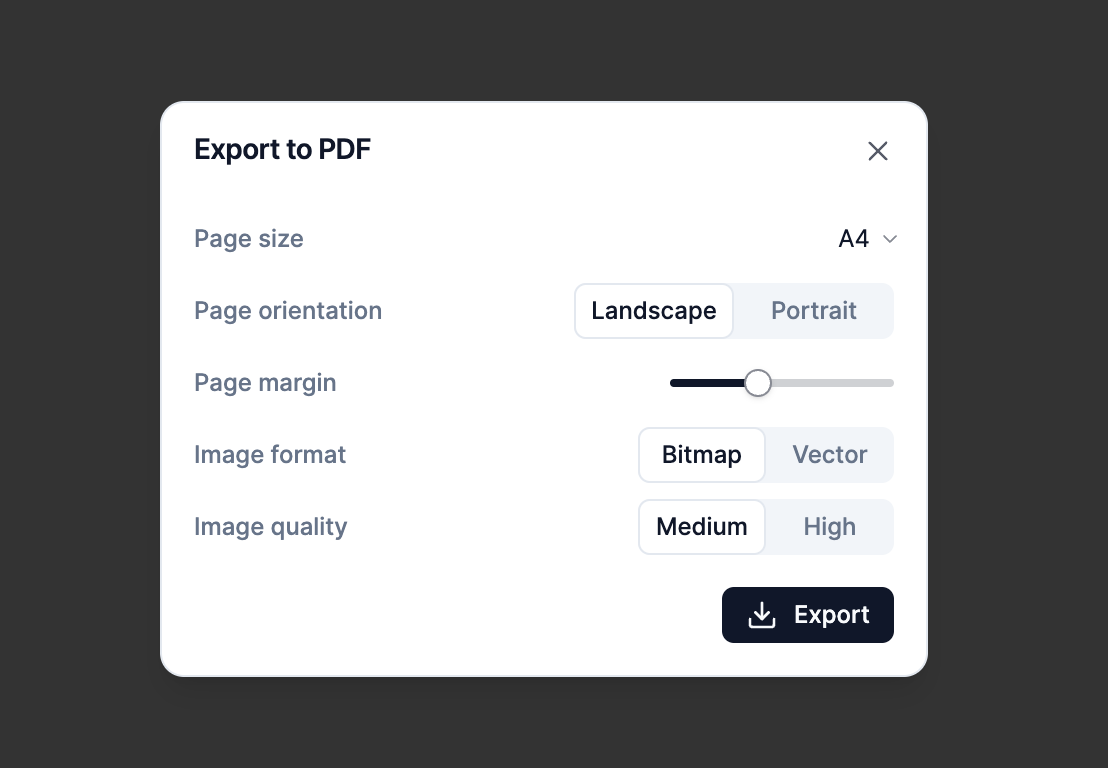
All the others issues resolved in this release can be found at changelog.
