
September 11, 2024
Introducing Frame0: Sketch your app ideas without hassle
Frame0 is an easy and lightweight tool for quickly wireframing modern applications.
Balsamiq Alternatives in 2025 - 5 Top Tools for Low-Fidelity Wireframing
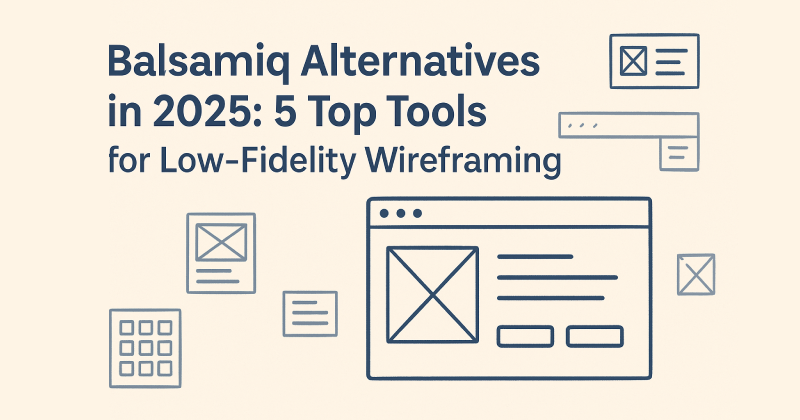
Balsamiq has long been a beloved staple for low-fidelity wireframing, cherished for its unique hand-drawn aesthetic and straightforward usability, making it perfect for quickly bringing ideas to life. However, in 2025, the landscape of design tools has evolved, offering several powerful alternatives. Let’s explore five excellent low-fidelity wireframing tools, with a closer look at what makes Frame0 stand out.
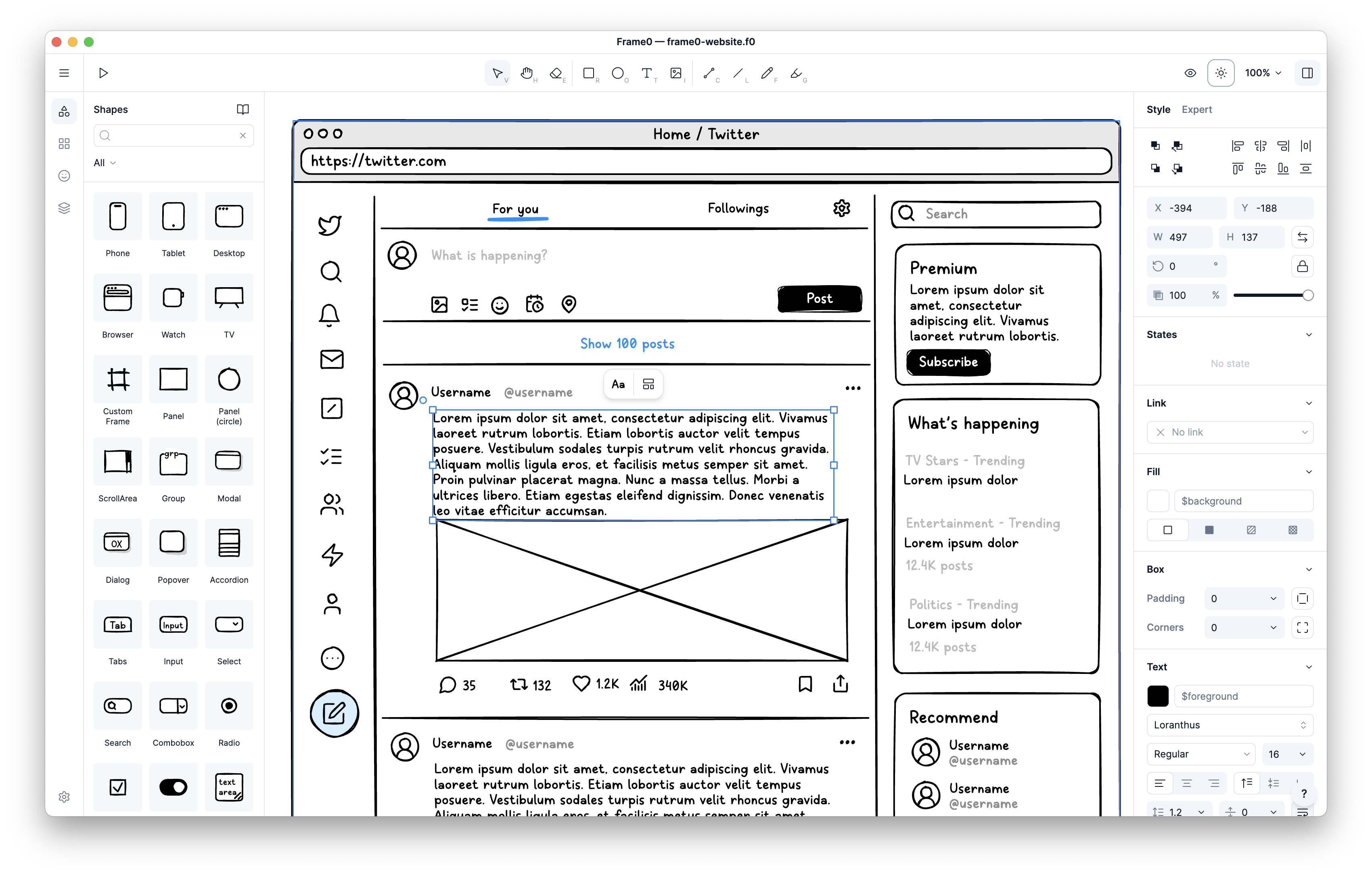
Frame0 is arguably the most compelling alternative to Balsamiq for designers who truly value the essence of low-fidelity, hand-drawn wireframing. It’s built from the ground up to offer a stress-free environment where you can rapidly sketch out app ideas without getting bogged down in pixel-perfect details. If you love Balsamiq’s unique visual style and its focus on quick ideation, Frame0 hits all the right notes, often with a more modern and streamlined approach.
Pros:
Cons:
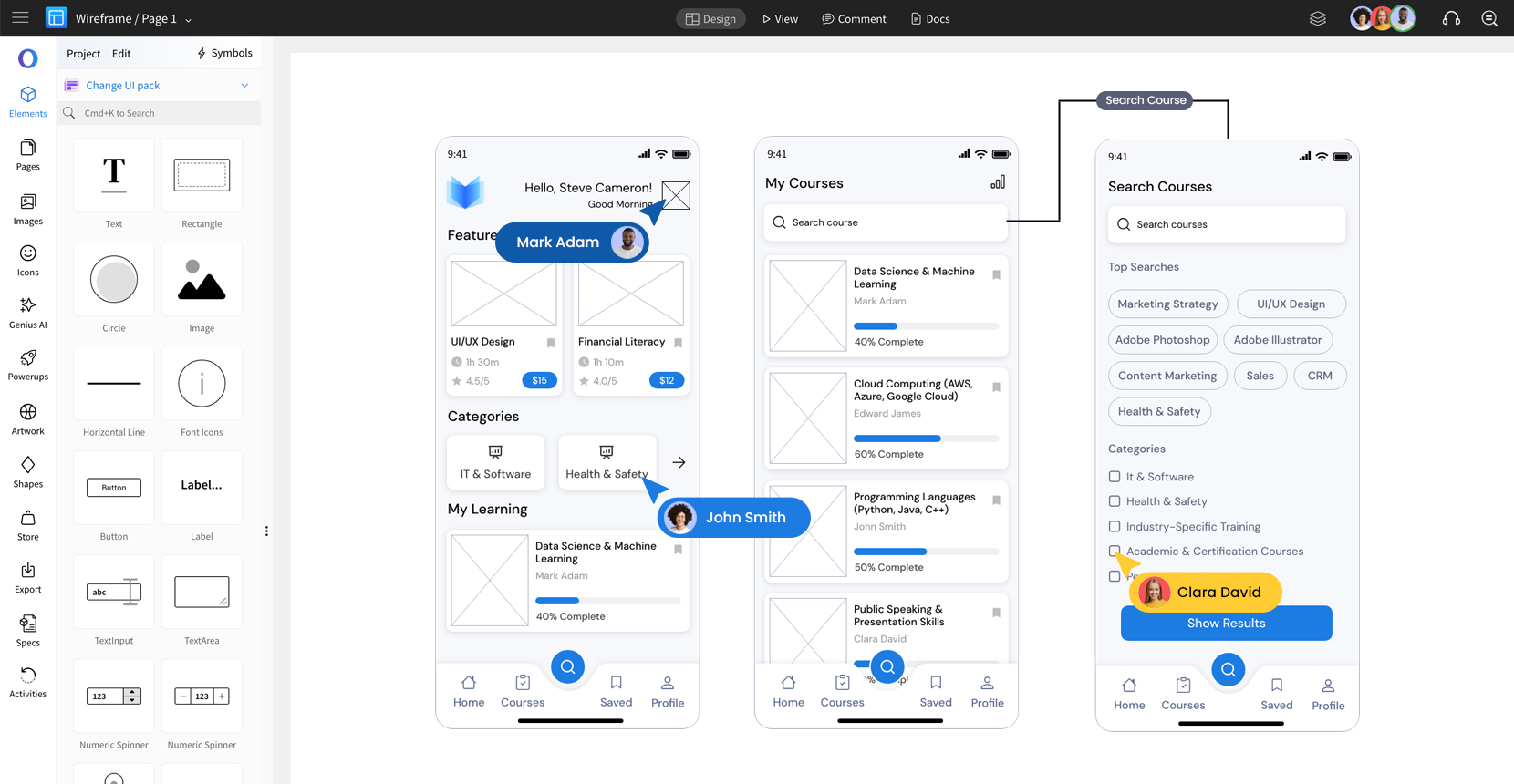
MockFlow is a versatile tool that supports various design stages, offering robust features for low-fidelity wireframing. It provides sketch-like UI elements similar to Balsamiq, facilitating quick idea generation.
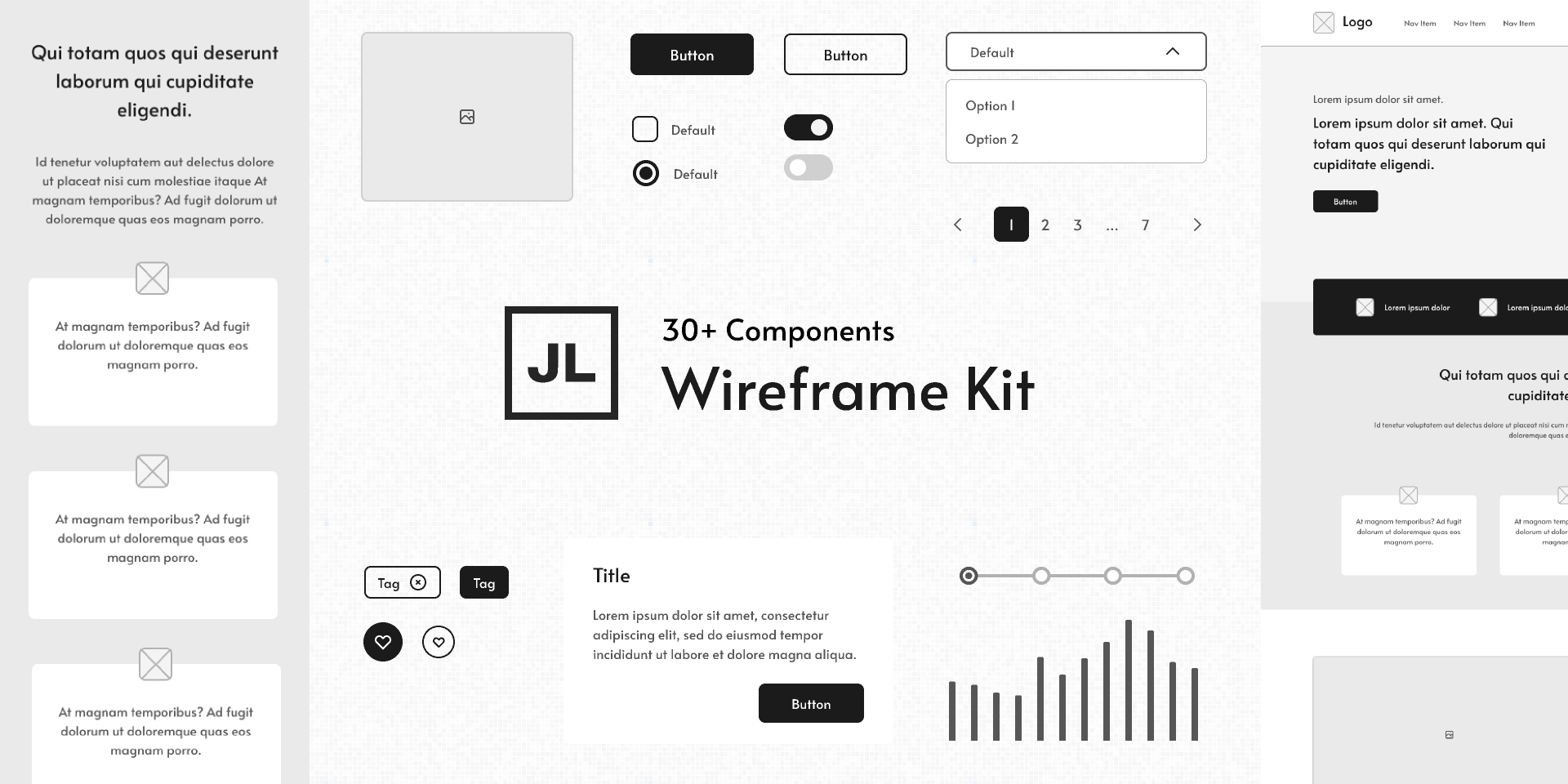
While primarily known for high-fidelity prototyping, Figma’s vast community and abundant plugins make it a powerful choice for low-fidelity wireframing. By utilizing “Wireframe Kits” or “Sketchy UI” packs from the community, you can achieve a low-fidelity experience that rivals Balsamiq.
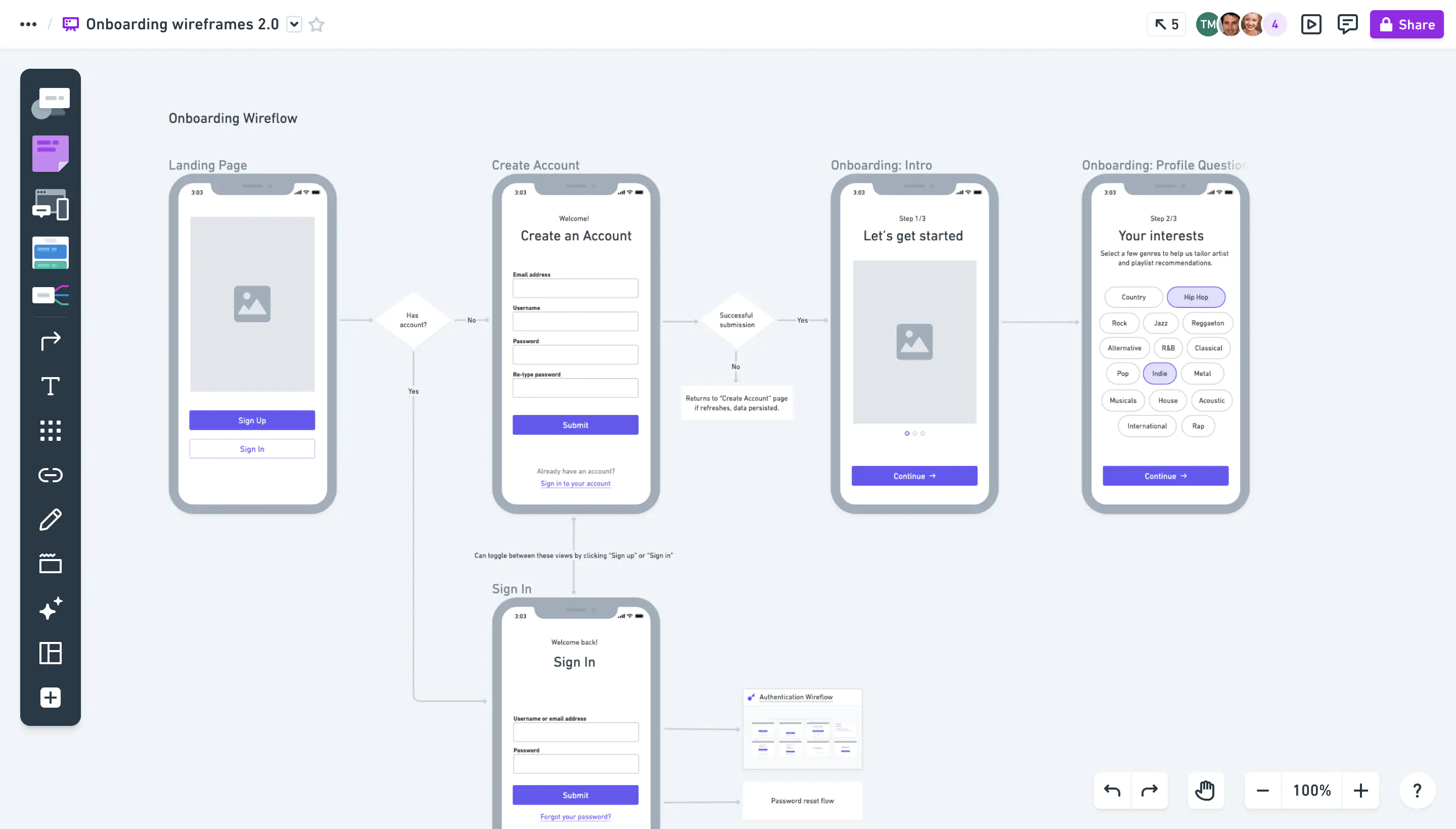
Whimsical is designed for rapid diagram creation, including wireframes, flowcharts, mind maps, and sticky notes. Its wireframing capabilities are particularly optimized for quick idea sketching through a clean and intuitive interface.
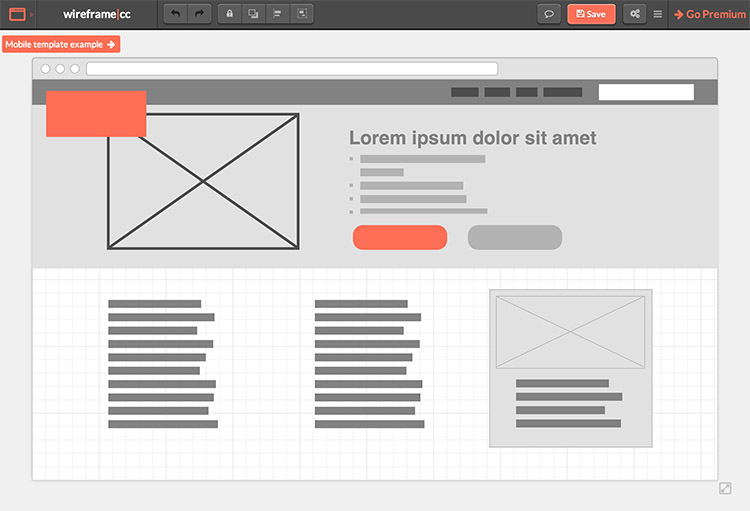
Wireframe.cc is a minimalist tool singularly focused on wireframing. It excels at visualizing ideas without any distractions, concentrating solely on core wireframing functionalities. This tool is perfect for creating very quick, basic sketches.
In 2025, while Balsamiq remains a solid choice, the market has matured, offering specialized alternatives. If the hand-drawn aesthetic and rapid ideation are paramount for your workflow, Frame0 stands out as a compelling, modern evolution of the low-fidelity wireframing experience. Consider your project’s unique demands and your team’s preferences to select the perfect tool.
Share this article:

September 11, 2024
Frame0 is an easy and lightweight tool for quickly wireframing modern applications.

September 20, 2024
Frame0 1.0.0-beta.1 is now available. This release includes linux distributions and features for usability improvement.

September 21, 2024
Frame0 1.0.0-beta.2 is now available. This release fixes issues need to resolved quickly.
