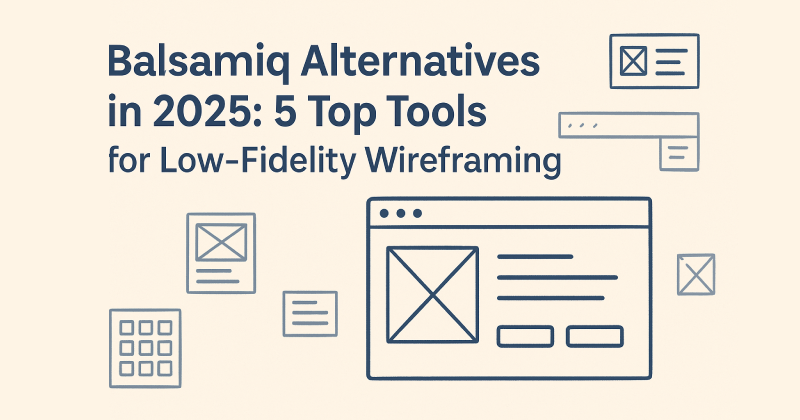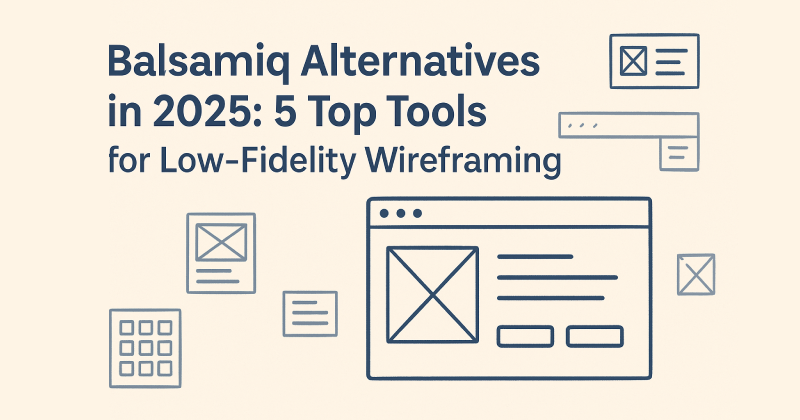Hey there, designers and product folks! If you’ve ever found yourself stuck in the early stages of UI/UX design, staring at a blank canvas and overthinking every pixel, you’re not alone. Low-fi wireframing is all about getting those initial ideas out quickly and efficiently, without getting bogged down in the details. It’s the rough sketch before the masterpiece, helping you focus on structure, flow, and functionality.
In this post, I’ll share 10 essential tips to supercharge your low-fi wireframing process. These aren’t just theoretical—they’re practical hacks that can help you iterate faster, collaborate better, and ultimately create better designs. Whether you’re using paper and pencil or digital tools like Balsamiq or Frame0, these strategies will keep your creativity flowing. Let’s dive in!
1. Ditch Perfectionism
First things first: let go of the need for everything to be flawless right from the start. Low-fi wireframing thrives on imperfection. Grab a pen and paper or fire up a digital tool and jot down your ideas roughly—no rulers or precise measurements required. This approach keeps your creative juices flowing and prevents those endless delays from tweaking minor details. Remember, you can always refine later when transitioning to high-fi designs. The goal here is to stay laser-focused on your core objectives, like user flow and key features.
2. Embrace a Hand-Drawn Style
There’s something liberating about going hand-drawn, even in the digital age. Use a stylus on your tablet or good old-fashioned paper to let ideas flow freely without the rigidity of perfect lines. In apps like Frame0, switch on sketch mode to get those wobbly, irregular shapes that mimic real sketches. This not only makes your wireframes feel more approachable and natural but also breaks you out of the “digital box,” sparking more organic brainstorming sessions with your team.
3. Turn Off the Snap Function
Auto-alignment is great for final touches, but it can be a creativity killer in low-fi stages. Disable snapping features in tools like Frame0 to place elements wherever your intuition guides you. Without the constant pull toward perfect grids, you’ll experiment more freely and might stumble upon unexpected layouts or insights. Save the precise alignments for high-fi polishing—right now, it’s all about exploration.
4. Stick to Basic Elements Only
Simplicity is your best friend. Limit yourself to the fundamentals: rectangles, circles, lines, text blocks, and maybe a few placeholders. Resist the urge to dive into complex UI components or fancy icons. By focusing solely on structure and functionality, you’ll avoid distractions and keep the emphasis on what really matters—the overall layout and user interactions.
5. Iterate Quickly and Often
Speed is the name of the game. Whip up a first draft, gather quick feedback, and create multiple versions in rapid succession. Tools with AI features, like Frame0, can help automate tweaks, or share your work with your team for 1-2 hour iteration cycles. Present 2-3 options at once to validate ideas early. This not only improves the quality of your designs but also minimizes wasted effort by catching issues before they snowball.
6. Add Helpful Annotations
Don’t leave your team guessing—sprinkle in annotations like callouts or labels to explain key interactions. For instance, note something like “Clicking this button triggers a page transition” or highlight gestures in mobile designs. These little notes reduce misunderstandings during collaborations and make handoffs to developers a breeze. They’re also invaluable when you move to high-fi stages, serving as a clear reference point.
7. Keep Colors Minimal
Go grayscale or stick to basic shades to highlight structure over aesthetics. Use color sparingly, perhaps reserving red for error states or highlights for critical functions. This keeps discussions focused on functionality rather than visual appeal and promotes accessibility from the get-go. It’s especially useful for web page mocks, where black-and-white clarity can make content hierarchies pop without any distractions.
8. One Idea per Frame
Resist the temptation to cram everything into one screen. Dedicate each frame to a single concept or screen for maximum clarity. For example, a login page should only include login elements—no sidebars or extras. This modular method simplifies user flows, makes testing less confusing, and allows your designs to scale effortlessly as the project grows.
9. Prototype and Test Early
Don’t wait until everything’s polished—build a clickable low-fi prototype and get it in front of users ASAP. Tools like Frame0 make this easy, and gathering feedback from just 5-10 people can validate your assumptions quickly. For mobile apps, this early testing often uncovers UX hiccups that would be costly to fix later. Iterate based on real insights, and you’ll save tons of time and resources down the line.
10. Invest Minimal Time and Effort
The beauty of low-fi is its efficiency, so aim to knock out drafts in 30-60 minutes. Reuse templates, stick to basic tools, and prioritize core screens first. This low-cost, high-reward mindset frees up your schedule for more feedback loops and refinements, embodying the true spirit of wireframing.
Here are 10 game-changing tips to level up your low-fi wireframing. Implementing these can easily cut your wireframing time in half, giving you more bandwidth for the fun stuff like high-fi design and user testing. Give them a try on your next project and let me know how it goes. What’s your go-to tip for staying efficient in the early design phases?