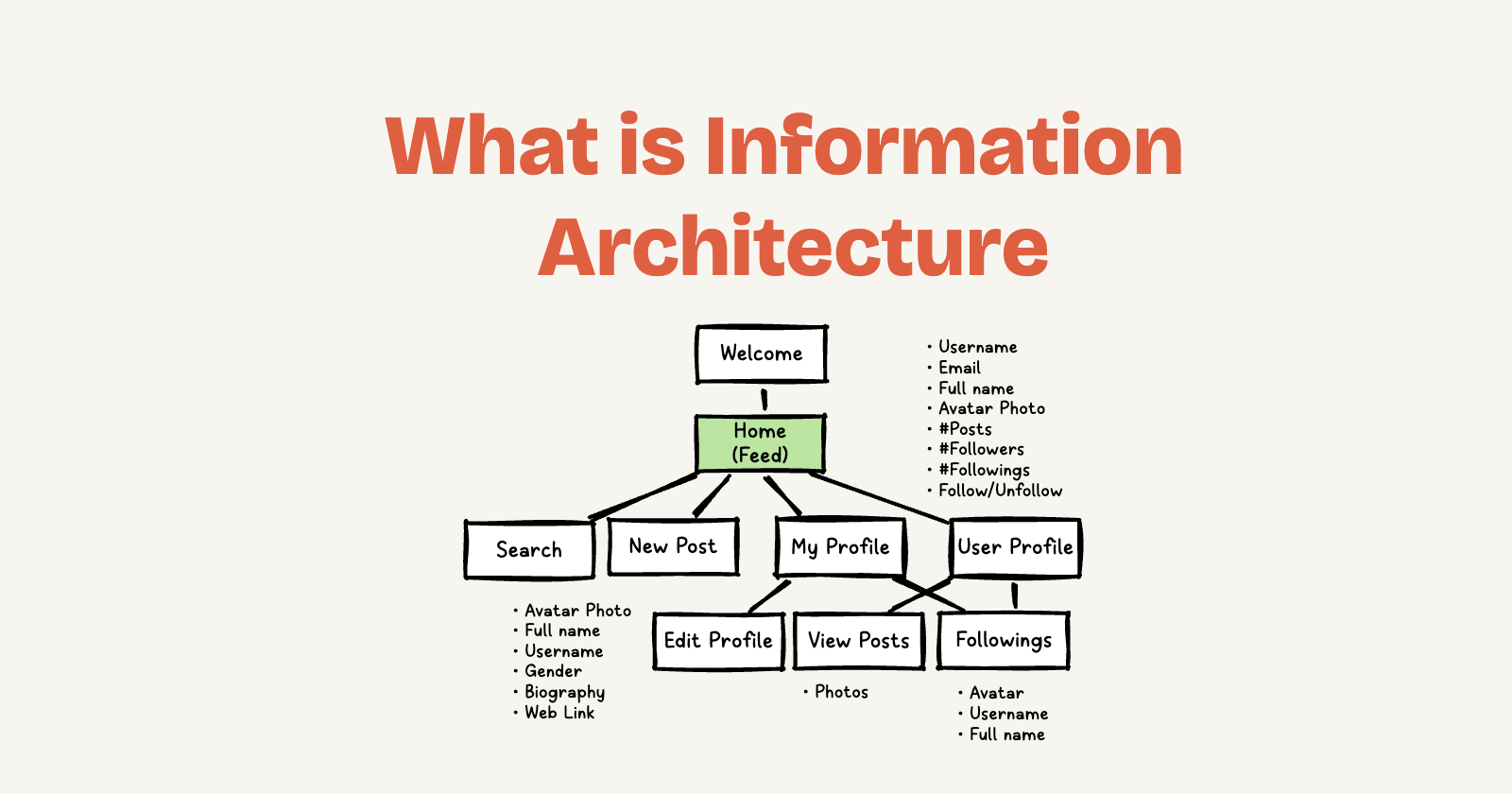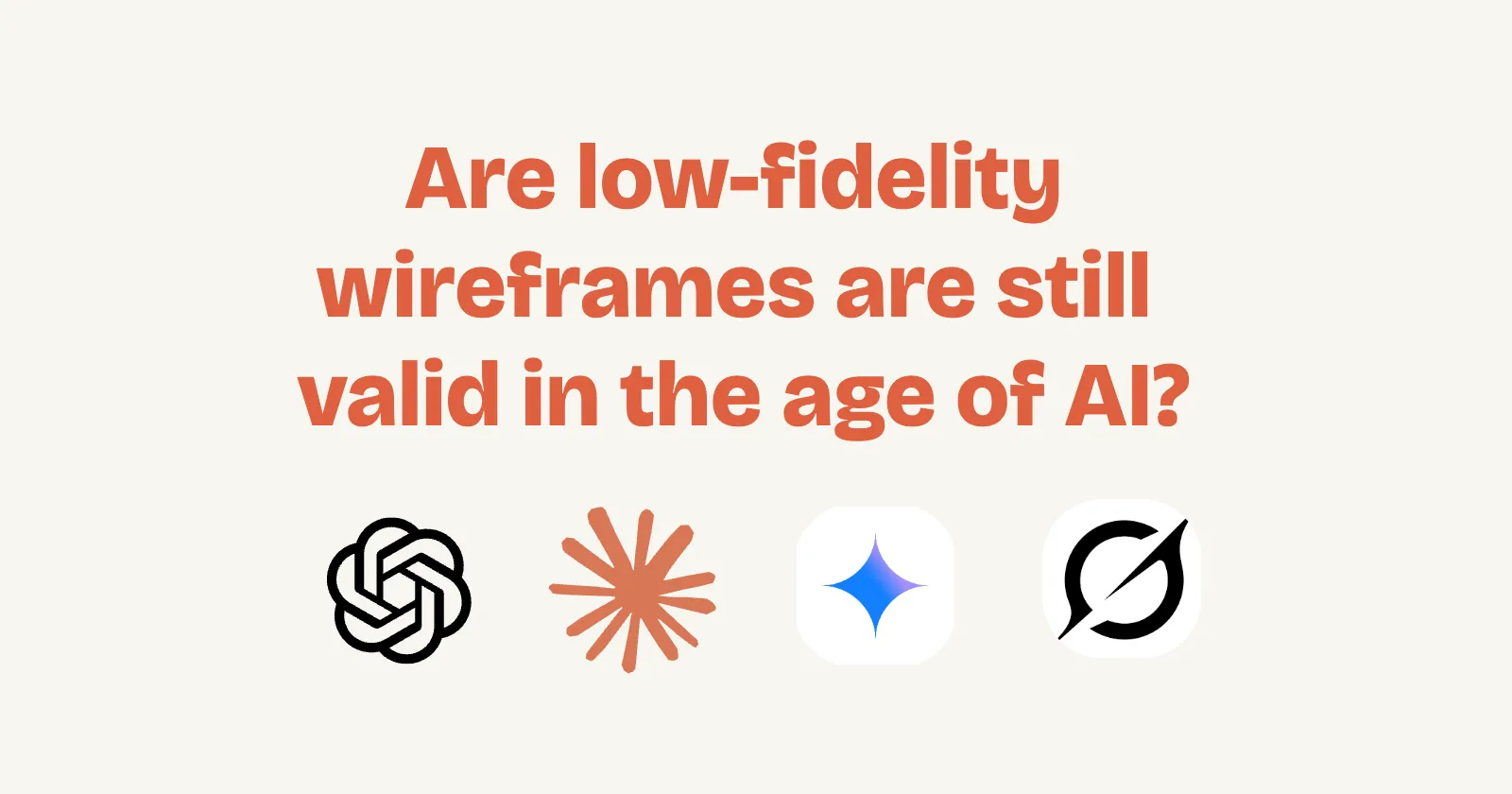If you’re new to web design, UX/UI, or even just curious about how websites and apps are structured behind the scenes, you’ve come to the right place. Information Architecture is a foundational concept that helps make digital experiences intuitive and user-friendly. In this post, we’ll break it down step by step, starting with a simple definition, followed by some practical tips and a beginner’s guide to getting started. Let’s dive in!
Information Architecture refers to the practice of organizing, structuring, and labeling content in a way that makes it easy for users to find and understand information. Think of it as the blueprint or skeleton of a website, app, or any digital product. Just like an architect designs the layout of a building to ensure smooth navigation and functionality, IA designers focus on how information flows and is accessed.
At its core, IA is about creating a logical hierarchy and navigation system. It involves categorizing content, defining relationships between different pieces of information, and ensuring that users can intuitively locate what they need without frustration. This field draws from disciplines like library science, cognitive psychology, and user experience design.
For example, on an e-commerce site like Amazon, IA determines how products are grouped into categories (e.g., Electronics > Phones > Smartphones), how search functions work, and how related items are suggested. Without good IA, users might get lost in a sea of content, leading to higher bounce rates and poor user satisfaction.
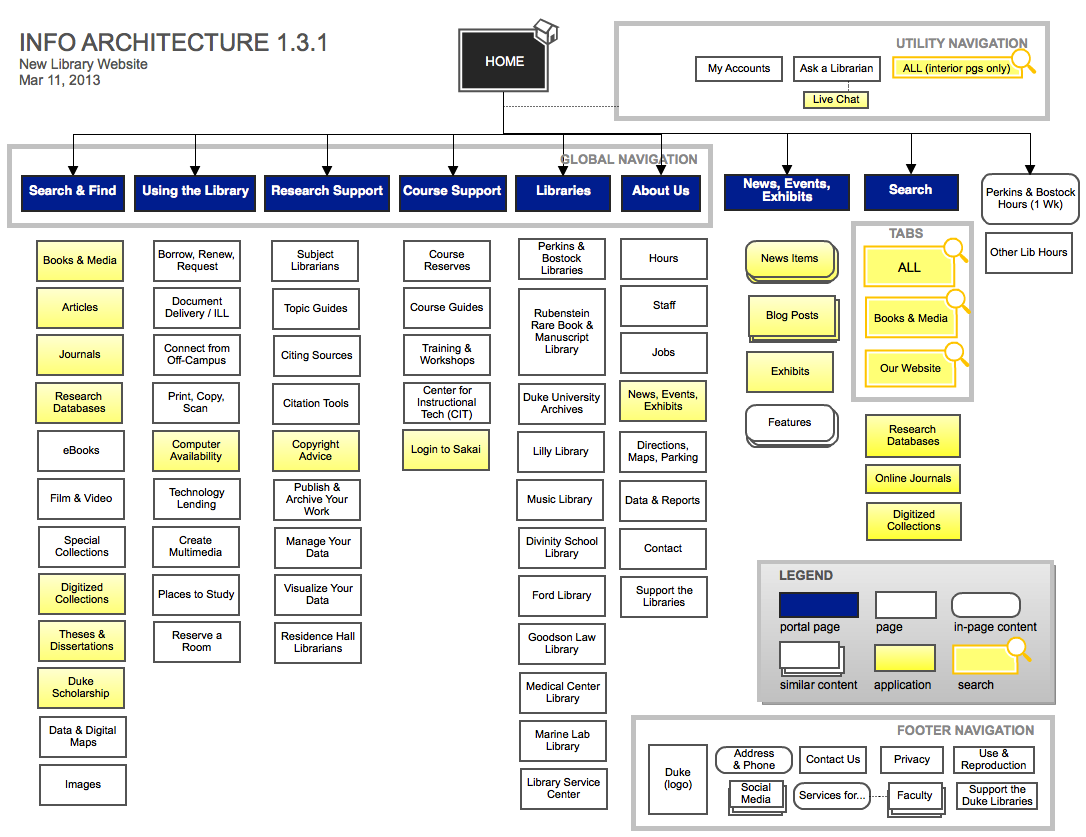
The UX Process for Information Architecture (from Toptal®))
In today’s digital world, where users expect seamless experiences, poor IA can make or break a product. Good IA improves usability, boosts SEO (since search engines favor well-structured sites), and enhances accessibility for all users, including those with disabilities. It also saves time and resources during development by providing a clear roadmap.
On the flip side, bad IA leads to confusion—think of a website where you can’t find the “Contact Us” page or an app where menu items don’t make sense. For beginners, understanding IA is key to building user-centered designs that keep people coming back.
To grasp IA, it’s helpful to know its main building blocks:
- Organization Systems: How content is grouped, such as hierarchical (tree-like structures), sequential (step-by-step), or matrix-based (grids).
- Labeling Systems: The words or icons used to represent content, like menu titles or button labels. They should be clear, concise, and consistent.
- Navigation Systems: Tools that help users move around, including global navigation (main menu), local navigation (sub-menus), and contextual links (e.g., “Related Articles”).
- Search Systems: Features like search bars that allow users to query content directly.
These components work together to create a cohesive structure.
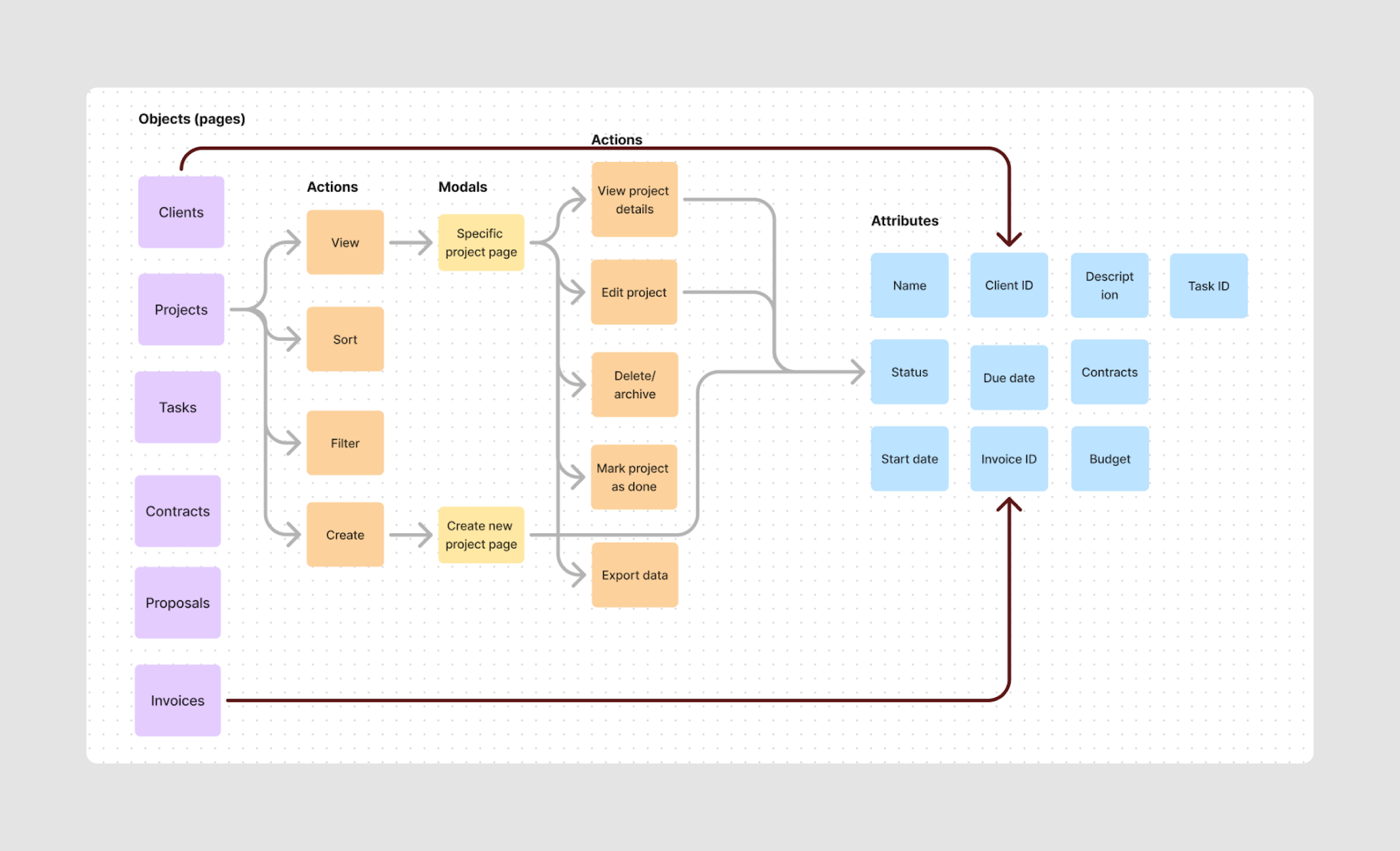
Information Architecture: 4 Steps to Design Clear IA (from Eleken)
Simple Tips for Beginners
If you’re just starting out, here are some straightforward tips to improve your IA skills:
-
Know Your Users: Always start with user research. Use surveys, interviews, or analytics to understand what your audience needs and how they think about information.
-
Keep It Simple: Avoid overcomplicating structures. Aim for fewer levels in your hierarchy—ideally 3-4 clicks to reach any content.
-
Use Consistent Language: Stick to familiar terms. For instance, use “Blog” instead of “Articles Repository” unless your audience expects jargon.
-
Test Early and Often: Create wireframes or sitemaps and get feedback. Tools like card sorting (where users group content cards) can reveal intuitive organizations.
-
Consider Mobile First: Ensure your IA works on small screens, where space is limited and navigation might rely more on menus or search.
-
Incorporate SEO Best Practices: Use descriptive URLs and metadata to help both users and search engines.
These tips can be applied whether you’re designing a personal blog or a complex app.
Ready to try it yourself? Follow this simple step-by-step guide to create a basic IA for a project:
-
Define Goals and Content Inventory: List all the content you have or plan to include. Ask: What is the purpose of this site/app? Who is the target audience?
-
Group and Categorize: Sort content into logical groups. Use techniques like mind mapping or affinity diagramming to cluster related items.
-
Create a Sitemap: Draw a visual representation of your structure. Tools like Frame0, Figma, Lucidchart or even pen and paper work great for beginners.
-
Design Navigation and Labels: Decide on menu structures and labels. Ensure they’re user-friendly—test with potential users if possible.
-
Prototype and Iterate: Build a low-fidelity prototype (e.g., using wireframes) and test for usability. Refine based on feedback.
-
Document Everything: Create an IA document outlining your decisions for future reference or team collaboration.
By following these steps, you’ll have a solid foundation. Remember, IA is iterative—don’t be afraid to revise as you learn more.
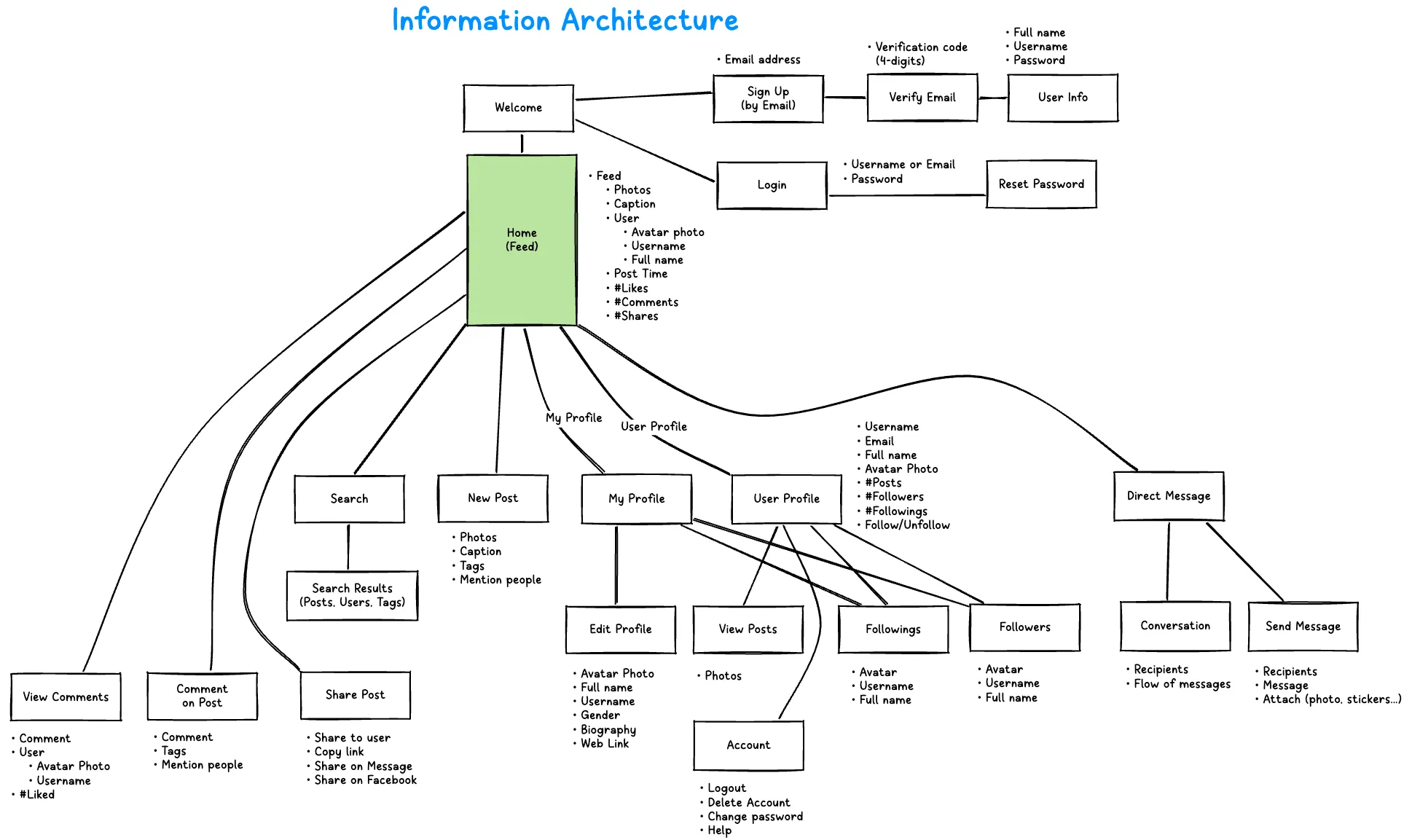
An information architecture example drawn by Frame0
Final Thoughts
Information Architecture might sound technical, but it’s really about making information accessible and enjoyable. As a beginner, start small: Analyze your favorite websites and see how their IA works (or doesn’t). With practice, you’ll develop an eye for intuitive designs. If you’re interested in diving deeper, check out books like “Information Architecture for the Web and Beyond” by Louis Rosenfeld and Peter Morville.